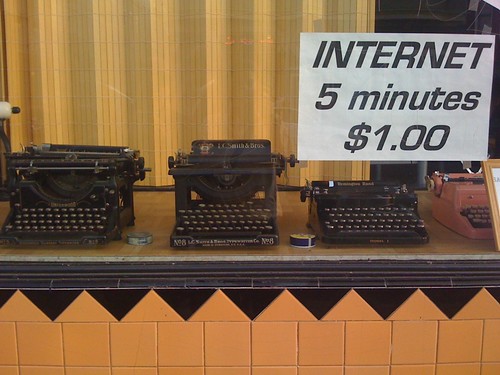I’ve used Google Chrome almost exclusively as my main browser since 2009, but after seeing Apple’s WWDC keynote last week I decided to give Safari another try, because being able to send a tab from one device to another (without using Pastebot to just copy/paste the URL across devices), is one of my most-wanted features.
Things I like about Safari:
- iCloud tabs (even though I don’t have Mountain Lion yet, it’s already come in useful between my iPad and iPhone running iOS 6).
- A unified bookmarks bar between my iOS devices and Safari on OS X
- Reader (though I used Readability before, so I’m not really gaining anything really new here)
- A unified address/search bar in Safari 5.2 (FINALLY.)
Things I don’t like:
- No built-in translator
- No distinct incognito/private browsing windows (with Chrome, incognito windows are super-useful for having two separate “cookie sets” allowing you to login as two users at once while developing web apps)
- No pinnable tabs… there are a few things I always leave open, but I don’t want them taking up huge amounts of real-estate on my tab bar
- More than a handful of tabs leads to Safari just displaying a >> icon at the end of the tab bar, whereas Chrome makes them progressively smaller so you can at least still get to them all
- In Safari, Cmd-1 through Cmd-9 select Bookmark Bar bookmarks in Safari rather than specific tabs (this means I keep accidentally leaving the page I’m on and calling a bookmark instead of switching to the tab I wanted)
- Lame process separation in Safari: although the web process is separated from the main browser UI process, if one tab crashes in Safari, ALL tabs need to be refreshed. This is no better than having the entire browser “unexpectedly quit” on me, really.
So far I’m finding Safari’s limitations super annoying and I want to switch back, but I’m going to stick it out a while longer. Perhaps I’ll get used to the quirks.
Update 2012-06-23: I’m back to Chrome. Safari’s funky replacement for the WebKit Developer Tools was the final straw.